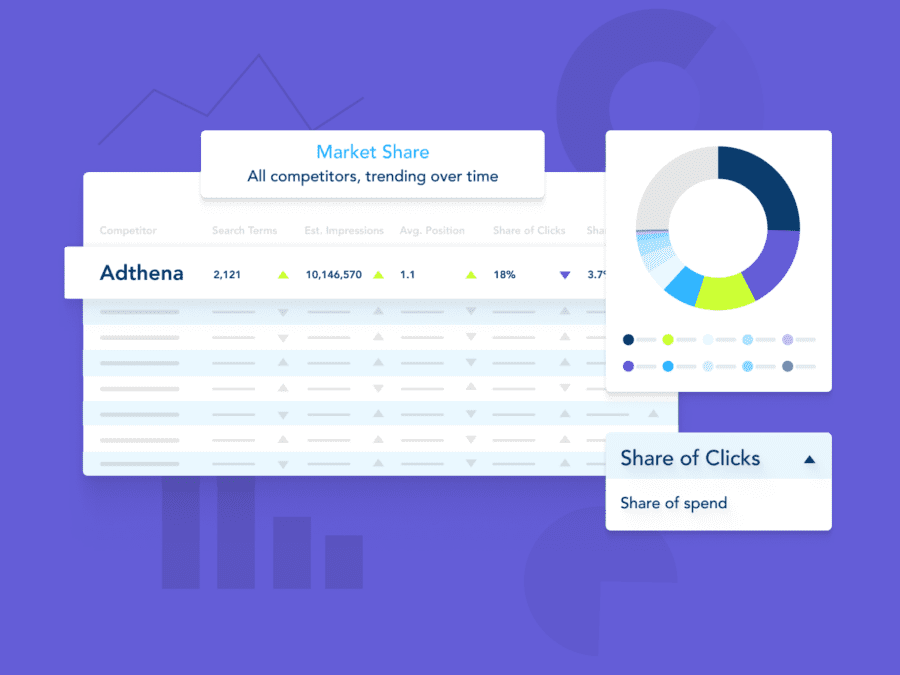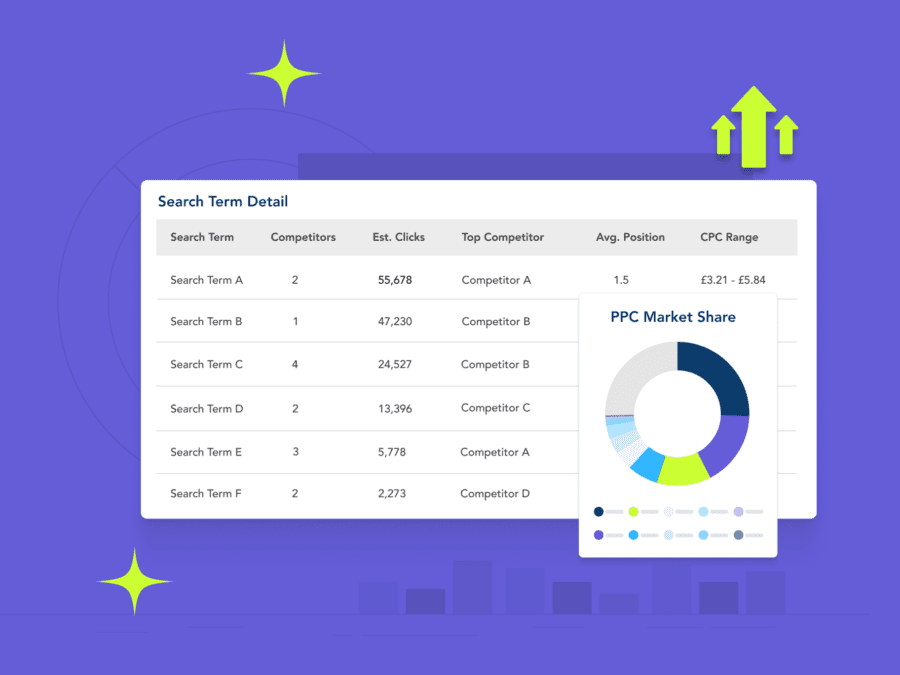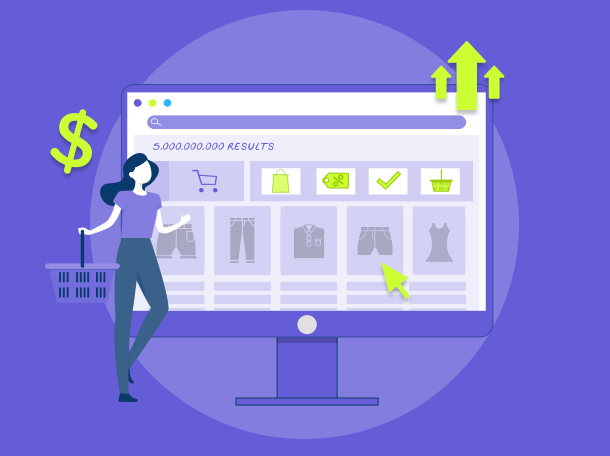Your Google Ads Performance Max (PMax) campaign is in-flight and all set up to improve performance. But there’s just one problem… Performance Max doesn’t give you the distribution and visibility of where your spend goes across the different channels.
Is this an ongoing problem for you? In this blog, our paid search expert, Angela Peral provides 4 tips on how to fully optimize your PMax campaigns, delving into your key challenges and recommending solutions.
So sit back, relax, and get ready to dominate your campaigns. But first up, let’s run over the basics:
What is Performance Max?
Performance Max is Google’s goal-based campaign type that allows performance advertisers to access all Google channels within a single campaign so you can reach converting customers across those channels: YouTube, Display, Search, Discover, Gmail, and Maps.
How does it work with Search Campaigns?
- Performance Max complements existing Search campaigns and respects keyword targeting.
- If the user’s query is identical to an eligible Search keyword of any match type in your account, the Search campaign will be prioritized over Performance Max.
1. Optimize your negative keyword list via shared library
One of the biggest concerns about PMax is the lack of control. More specifically; the lack of visibility on the terms that you’re appearing for.
Problem: Your PMax campaign is running but you’re unsure of which search terms your ads trigger on. Search advertisers cannot control whether campaigns appear on your brand campaigns and Google does not provide a Search Query Report for Pax campaigns.
Solution: Using Adthena’s Search Term data, you can identify the terms that your brand is appearing for.
We recommend that you review the terms you’re appearing for, identify any that you might not want to appear for, and if so, reach out to your Google rep to make sure that they negate the keyboard for them. As such, your campaign performance will improve.
2. Expand your ‘Asset Groups’ copy
Problem: PMax campaigns offer limited ‘Insights’ when running so you won’t be able to see the search term Click Through Rate (CTR) or position in the Search Engine Results Page (SERP).
Solution: Using Adthena’s Ad Copy data, you can create a winning message from the SERP and one that resonates for a specific search term group.
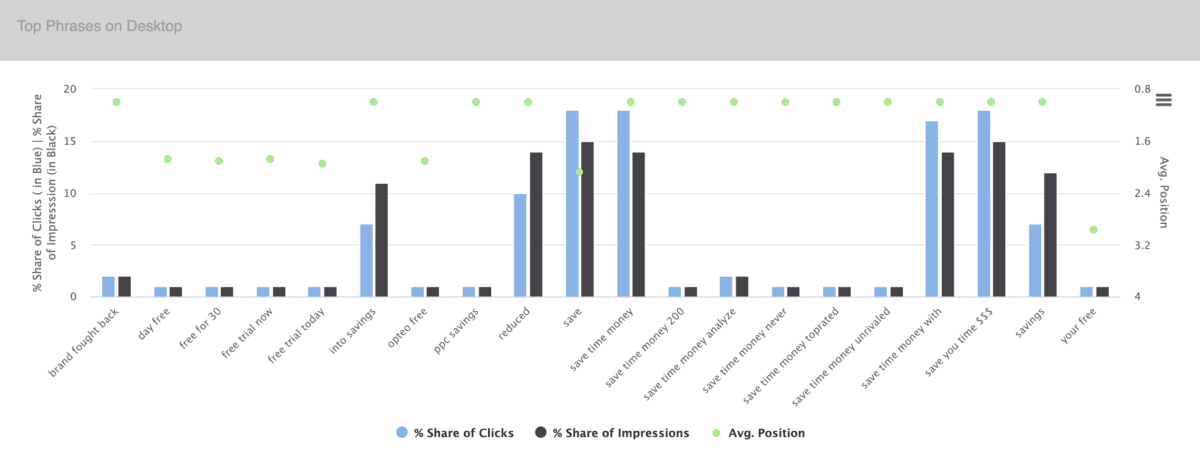
But how do you put this into practice? You should start by identifying the most popular words or phrases that are performing best for competitors. Once they are agreed upon, we recommend that you test them. By testing and applying those ad copy ideas, you should see an improvement in performance. The good news is that our experts can help lead and support you with this process.
3. Partner PMax with Search campaigns to boost campaign learnings & ROI
These go hand in hand when you’re running performance Max campaigns, so it’s important to keep your search campaigns on. That way, you will prevent wasted spend and reduce the test period.
Problem: Having PMax campaigns live without search campaigns alongside them can have a negative impact on performance, especially during the learning period. A poorly optimized search campaign can also hinder performance.
Solution: Using Adthena’s Search Term data to optimize your brand & generic search campaigns while running PMax activity.
So for example, let’s say you have a PMax campaign live, but you also have a standard search campaign live – if the search query matches any of your keywords, your search campaigns will be prioritized. This will give you control and optimization for existing standard campaigns alongside PMax campaigns, which will in turn help you inform your PMax strategy.
4. Create new ‘Custom Segments’ within Audiences, guided by search terms & competitors
Our final tip is around custom segments within audiences. How can you use Adthena data, specifically search terms and competitors, to be able to feed audience signals into the performance campaign setup?
Problem: You want to expand into a new product range or category but your PMax audience settings are currently too broad and not targeting a niche area of your search campaign.
Audience signals could be a variety of different segments that you can use to feed into your campaign to tell Google what kind of traffic you think will convert well. The quality of your audience signals is crucial to the success of your PMax campaign, as this campaign type doesn’t use keywords, so other signals become increasingly important. Otherwise, it’s going to take more spend and more time for the campaign to optimize, learn and find the best potential users to target.
Solution: Using Adthena’s Search Term data, you can look at relevant terms or competitors in a category, especially if it’s a new product category that you don’t have insights for.
When you’re adding your custom segments, you need an understanding of what would be the most relevant and most impactful terms, as well as competitors that will be the most relevant to this category.
Reach out to us
With all that considered, you may still have questions. And that’s what our experts are here for.
Do you want to learn more about how you can use Adthena search intelligence to optimize your Performance max campaigns? Request a demo here.